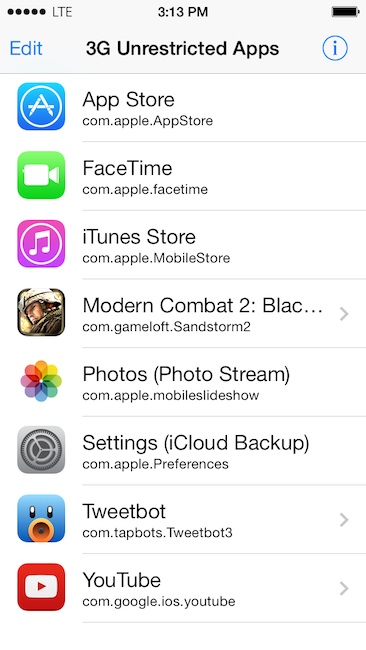-
Get It - Overview
To be able to install 3G Unrestrictor, you have to jailbreak your iOS device first. This makes it open for software, which Apple does not allow on the official App Store. You will be able to get many different "tweaks" - apps that modify the behaviour of the iOS software.
Jailbreaking is safe and can easily be reverted by restoring your device's firmware in iTunes. Apple says jailbreaking your device will void your warranty, but generally if you restore your firmware before getting serviced, they will not mind or notice.
After jailbreaking your device, you will have a new app on your iPhone called "Cydia". This is the equivalent to Apple's App Store for jailbreak apps and tweaks. You will be able to purchase and install 3G Unrestrictor from there.
-
Jailbreaking your device
Apple is trying to prevent jailbreaking and generally for each version of iOS a different jailbreak tool has to be used. You should also take care once you are jailbroken not to update your iPhone's firmware to new versions before a new jailbreak is available for it.
To get up to date information, please visit jailbreak.kr, which will show you whether your current firmware can be jailbroken and which tools you can use.
To find a how-to jailbreak for your device and version, please use ModMyI's handy guide. If you are having trouble and need help I recommend the ModMyI forums.
NOTE: To figure out what version your device is running on, please go to Settings -> General -> About and scroll down until you see "Version".
-

Purchasing and installing 3G Unrestrictor
Once you are jailbroken, please start Cydia and select the search tab at the bottom. Search for "3G Unrestrictor" and select. You will be able to purchase and pay using Amazon or Paypal
If you are viewing this website on your iPhone or iPad and it is already jailbroken, you can go directly to Cydia Store's 3G Unrestrictor page by clicking here:
-
Usage

Once you install 3G Unrestrictor, you will have the app icon on your home screen. To use it, just start the config app and press the edit button, followed by the + button. Any app you add in the following screen will be able to use the internet on 3G without any restrictions.
Note: You can add any app you want, but only apps that are somehow restricted on 3G, will behave differently.
Adding mail to the list for example, will not do anything, since it has the same capabilities on 3G and WiFi.But adding the Twitter app "Tweetbot", will allow you to live stream tweets on 3G or LTE, which usually only works on WiFi!
3G Unrestrictor 5Your Freedom on 3G!
Enables WiFi-Only features like FaceTime, HD-Quality YouTube videos and more on 3G and LTE.
-
Make and receive FaceTime calls while away from a WiFi network, even on AT&T. FaceTime Everywhere
FaceTime Everywhere -
Enjoy YouTube the way it was meant to be: In high quality and high resolution! YouTube In High Quality - Always
YouTube In High Quality - Always -
Use Photo Stream and iCloud backups where ever you are. iCloud On The Go
iCloud On The Go -
Download big apps, podcasts, TV shows or play games while on 3G or LTE. Much More
Much More