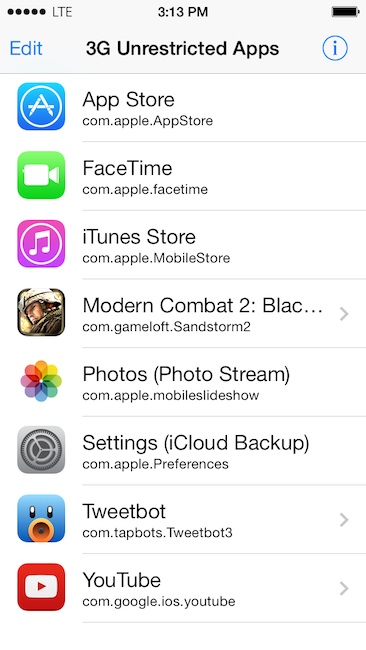-
Does 3G Unrestrictor work on LTE/4G?
Yes, 3G Unrestrictor works on ALL cellular/mobile internet connections like GRPS/EDGE/3G/4G/LTE
-
How does 3G Unrestrictor work?
3G Unrestrictor loads itself into every application that you setup to be unrestricted and then modifies it to make it think it is on a WiFi network, even though it is on 3G.
- The application asks an iPhone function "What kind of connection am I on?".
- Normally the function would answer "You are on a 3G connection!".
- But since 3G Unrestrictor modified it, it always answers with "You are on WiFi!"
All it does is tell the iPhone and the unrestricted apps it is on WiFi even though it is on 3G!
-
It doesn't work, what can I do?
Did you add the program you want to unrestrict to the 3G Unrestrictor config app? You can do that by starting the 3G Unrestrictor config app, pressing edit and then the + button.
- For FaceTime add: "Phone (FaceTime)" or "MobilePhone (FaceTime)" - depending on your iOS version.
- For iCloud Backups add: "Preferences (iCloud Backup)"
- For Photo Stream add: "Photos (Photo Stream)"
Please also read the help page to learn how to do that: www.3gunrestrictor.com/help/.
-
I have added my app to the unrestricted list, but it is still not working!
Please try killing and restarting the app. Double tap the home button to bring up the app switcher, find your app and swipe it up to kill it. After that simply launch the app from the homescreen and it should work now.
If it is still not working, you can try enabling the isDirect flag or the IfAddr Mode. Please read the help page to learn how to do that: www.3gunrestrictor.com/help/.
If that still does not help the app might not be supported.
-
Does 3G Unrestrictor work with Movie Box?
3G Unrestrictor does work with Movie Box, but unfortunately it has been blocked by many carriers on the network level.
This means carriers are simply blocking the network connection from being established by the app to the movie servers. There is no way for 3G Unrestrictor to change this, since the blocking does not happen on your device.
According to the Movie Box FAQ this can be circumvented through the use of a VPN network. Please refer to their FAQ and guides
Please take a look at their help page: Movie Box VPN Help
PS: I do not condone the use of piracy apps. This entry is here simply due to the support emails I am getting.
-
Can I use mobile internet for free without having a plan with 3G Unrestrictor?
No, you cannot! Please read the first FAQ question to understand how 3G Unrestrictor works! To be able to use it you will need a working mobile internet plan. It allows you to do things that usually only work on WiFi, but not on 3G.
-
If I use 3G Unrestrictor, will my mobile data usage be reduced?
No, your mobile data usage is calculated at your provider's side. 3G Unrestrictor cannot change that and you will still be billed for everything you use!
-
Will 3G Unrestrictor increase my mobile internet speed?
No, 3G Unrestrictor does not make your 3G or EDGE connection faster. All it does is tell the iPhone it is on WiFi even though it is on 3G!
-
If I am on WiFi and 3G Unrestrictor is enabled, will the data still go through 3G?
No, 3G Unrestrictor does not change whether WiFi or 3G is used and everything will work as always!
-
Can I use 3G Unrestrictor with my iPod Touch to use the internet without a WiFi connection?
No, this is impossible, since the iPod Touch does not have any mobile network connectivity!
-
Does 3G Unrestrictor drain the battery or do anything in the background?
No, 3G Unrestrictor does not do anything in the background and does not drain any battery. Please read the first FAQ question to understand how 3G Unrestrictor works!
-
Why am I getting an error message telling me to connect to a WiFi network when I try to make a FaceTime call?
Please check if you added FaceTime to your unrestricted list in the config app and that you did not accidentaly turn 3G Unrestrictor off! Please refer to the "usage" section for more information.
-
Why is my FaceTime call failing?
If your iPhone lets you initiate a FaceTime call on 3G without showing you an error message about connecting to WiFi, it usually means 3G Unrestrictor did it's job correctly.
Unfortunately a FaceTime call can still fail due a variety of reasons like a too slow internet connection on your or your partners side. Mobile network connections can be too congested or the coverage can be too bad to support a FaceTime call. In that case please try moving to a different location with more bars and try again. It might also be a problem with the network of the person you are trying to call, therefore try to call somebody else on a different network.
-
I bought a new phone or reinstalled the software of my current iPhone, how can I transfer my license?
Please do the following steps:
- Open Cydia and find 3G Unrestrictor in it
- Press the "buy" or purchase" button
- Login with EXACTLY the same google or facebook account that you used when you bought 3G Unrestrictor.
- If it is a new device, which is not linked to your account yet, you will have to press "Link Device to your account"
- If you had purchased 3G Unrestrictor with the same account that you used just now, you will be able to download it for free again. Otherwise it will ask you to pay. Many people have multiple google and facebook accounts, please try the other ones.
3G Unrestrictor 5Your Freedom on 3G!
Enables WiFi-Only features like FaceTime, HD-Quality YouTube videos and more on 3G and LTE.
-
Make and receive FaceTime calls while away from a WiFi network, even on AT&T. FaceTime Everywhere
FaceTime Everywhere -
Enjoy YouTube the way it was meant to be: In high quality and high resolution! YouTube In High Quality - Always
YouTube In High Quality - Always -
Use Photo Stream and iCloud backups where ever you are. iCloud On The Go
iCloud On The Go -
Download big apps, podcasts, TV shows or play games while on 3G or LTE. Much More
Much More